スマートカンファレンス ヘルプ
Q
How to Upload Presentation Data
Select the conference you are participating in and click the “Papers” tab from the left menu.
のアップロード手順-1-1024x474.jpg)
Click the “Upload Presentation” button.
Note: To upload presentation data, the following conditions must be met:
1.Your paper must have been submitted and accepted.
2.The upload must be within the submission period.
If the upload button does not appear despite meeting these conditions, please contact the event organizer.
のアップロード手順2-1024x405.jpg)
Choose the required file format (Video or PDF) for your presentation.
のアップロード手順3.jpg)
Click the “Select files” button and choose your presentation file.
(For example, if uploading a PDF or poster, refer to the image below.)
のアップロード手順4.jpg)
Click “Open” to confirm your selection.
File Size Limits:
- Videos: Up to 3GB
- PDFs: Up to 18MB
(Please ensure your file meets these limits before uploading.)
のアップロード手順5.jpg)
The file name will appear in the upload window.
Check the details and click “Upload”.
のアップロード手順6-1.jpg)
Once the upload is complete, a confirmation message will be displayed.
※Caution Do not close the window until finish uploading
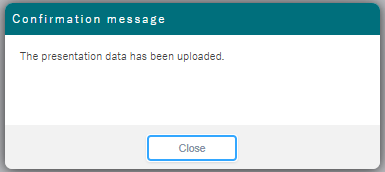
お問い合わせをご希望のお客さまへ
操作方法に関するお問い合わせ、製品の導入検討のお問い合わせなど
お客さまの疑問にお答えする各種サポート・サービスについてご案内します。
