SMART Conference Help
Q
Participant Registration Guidelines
How to register
Please note that the registration URL for SMART Conference varies depending on the specific conference or event. For the registration URL, please contact the conference organizer or administrator.
1.Click on the registration URL provided on the conference website
<If you do not have a SMART Conference account>
Please refer to the following link for the account creation process: [How to Create an Account]
<If you already have an account>
To access your account, please click on the “Login” button at the bottom of the page. Enter your registered email address and password to log in to your My Page.
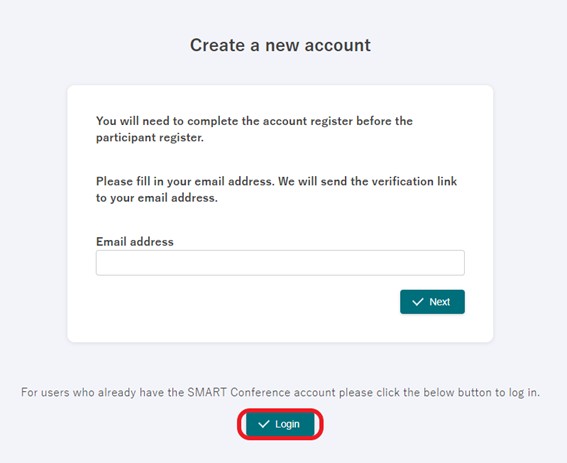
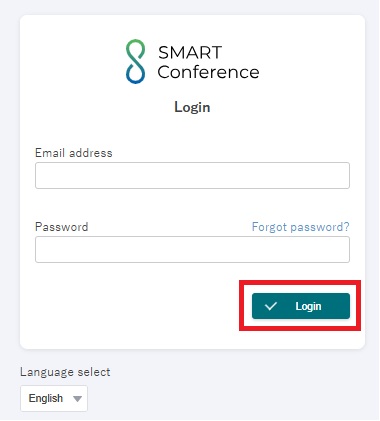
2.Click the “Participant register” tab on the left.
Click “Continue”.

3.Enter the information and click “To Confirmation Screen”.

4.After confirming the contents, click “Send”.

*You can still revise the contents after registering.
5.Once you’ve finished entering your information, a confirmation pop-up will appear.

If payment is needed, click “Proceed to Payment” to select your options. For more details, check out this link:
[How to pay the participation registration fee]
For customers who wish to contact us
Various support services that answer customer questions, such as inquiries
about operation methods and inquiries about product introduction.
I will guide you.
