SMART Conference Help
User Account
Q
Edit your account information and settings
Enter your registered email address and password and click “Login” on the login page for SMART Conference.
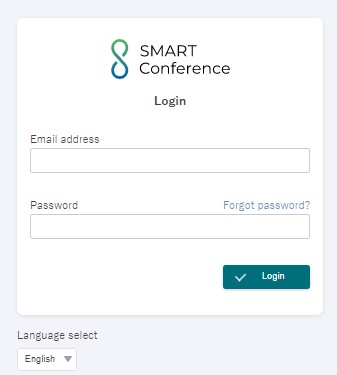
Click “Account Settings” on the side menu.
※You can also click “My Account” on the top right and select “Account Settings”.
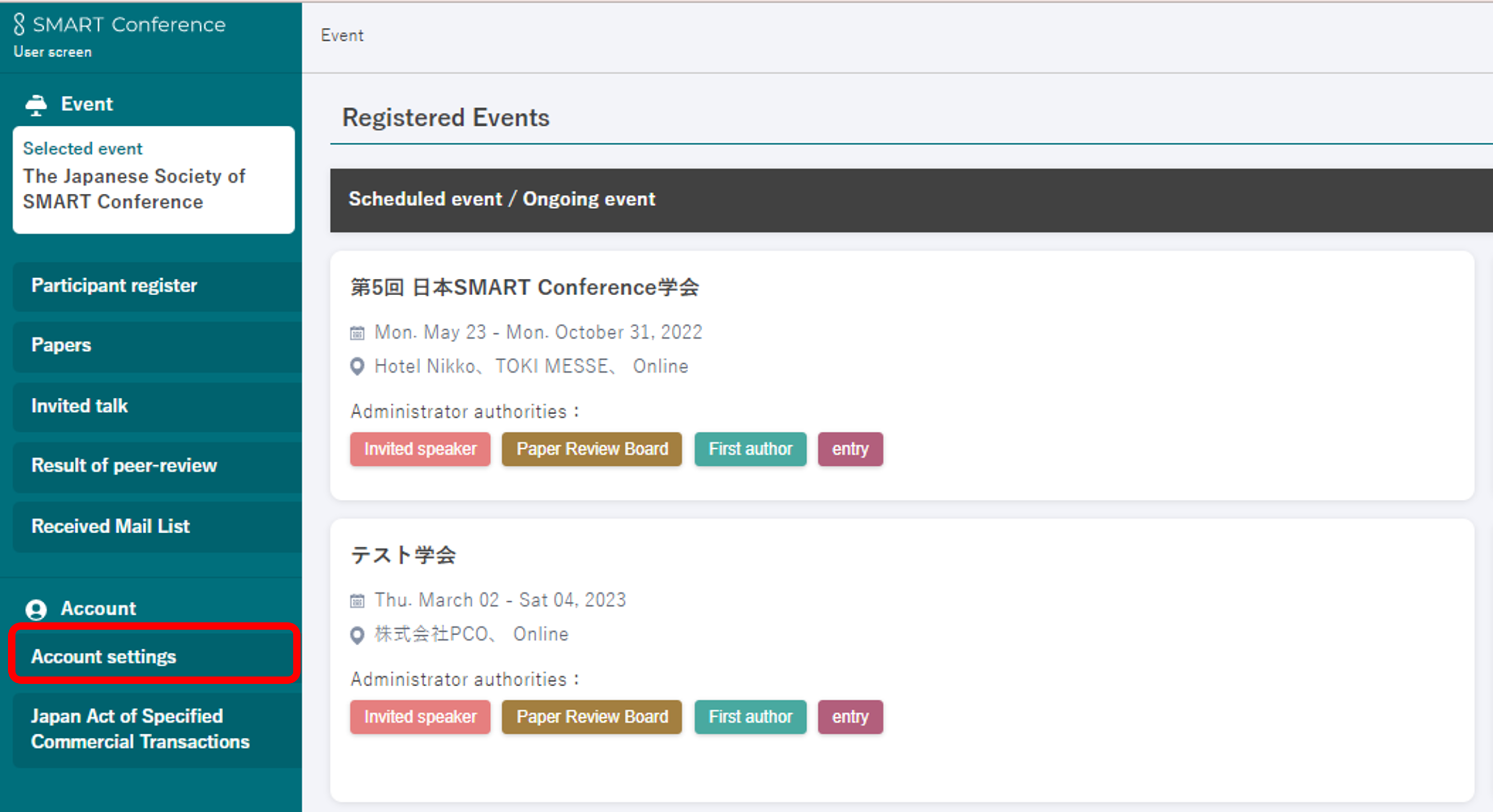
Click “Edit” to revise the information such as your name, affiliation, email address, and password.
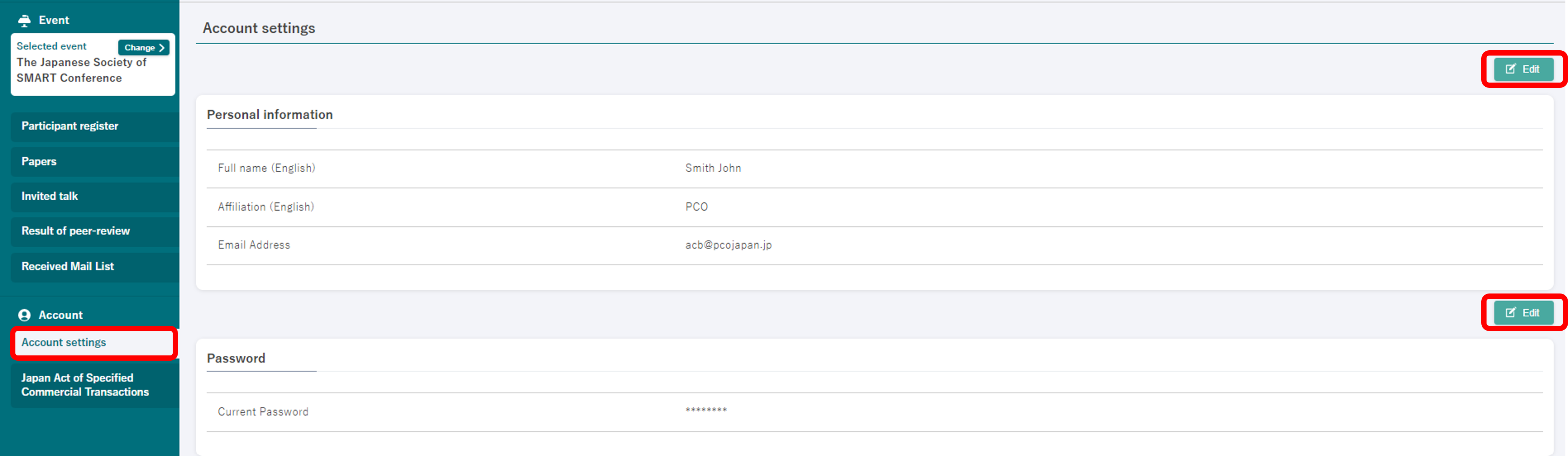
Click “Change” to save the information.
※You can edit as often as you would like.
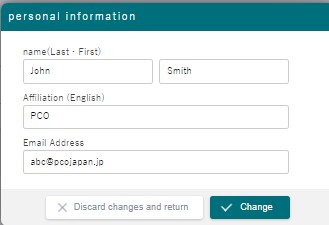
For customers who wish to contact us
Various support services that answer customer questions, such as inquiries
about operation methods and inquiries about product introduction.
I will guide you.
▼Search by Keyword
▼Search by Category
