SMART Conference Help
Q
How to submit an Abstract
*If you are using the SMART Conference service for the first time, please create an account.
The URLs for the registration vary for each conference or event. Please contact the secretariat for the correct URL.
Please click Create an Account if you do not have an account for SMART Conference.
1.Click “Papers” on the left-hand side menu bar.
Click “+Submit paper” in the upper right of the screen.
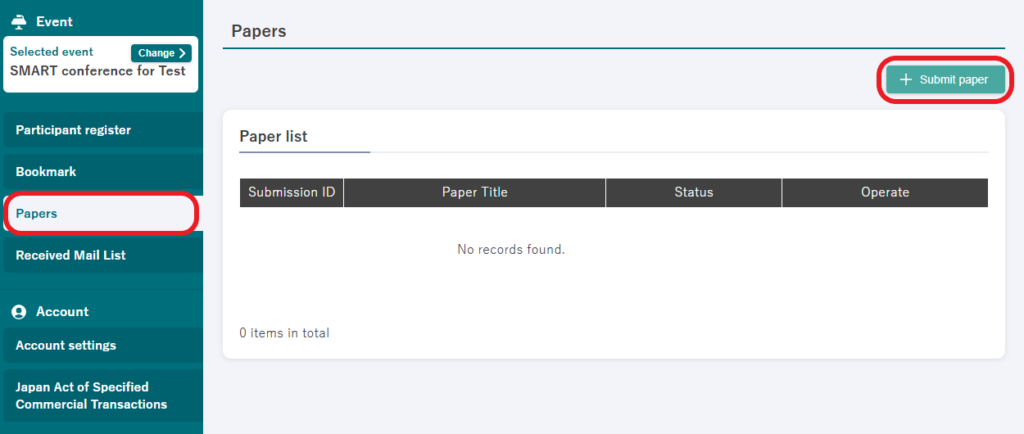
2.Please follow the instructions on the screen and enter the required fields.
When you are finished, click the “Submit” button on the lower right to submit your abstract.
※Please note that your submission does not get completed if any of the required fields have not been filled in.
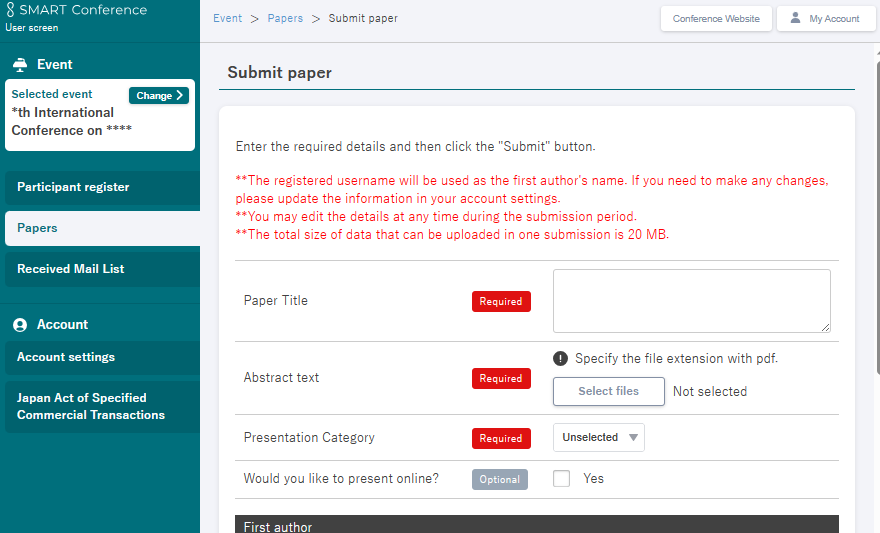
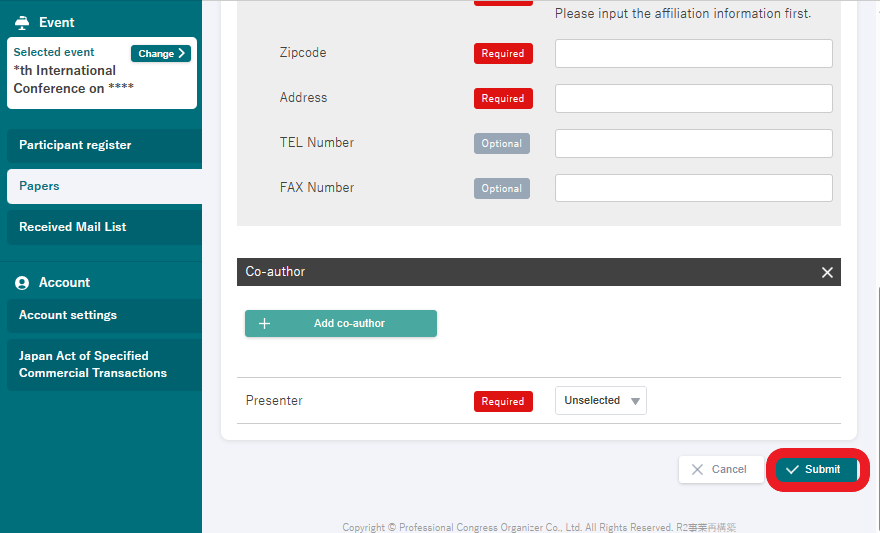
Upon the confirmation message, your submission is complete.
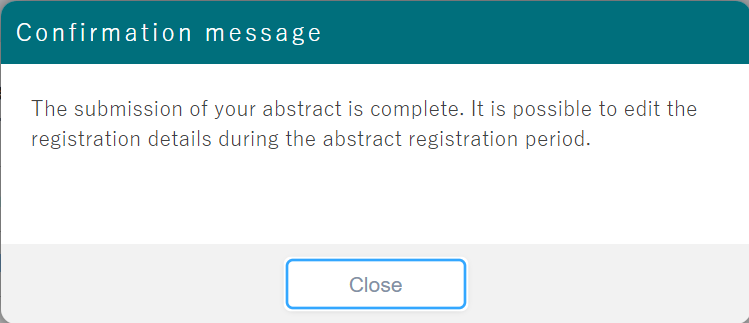
※You will not receive an email after submission.
If you want to confirm if your paper has been submitted, click “Papers” on the left-hand side menu bar and check if the “Status” of the paper shows “Submitted”.
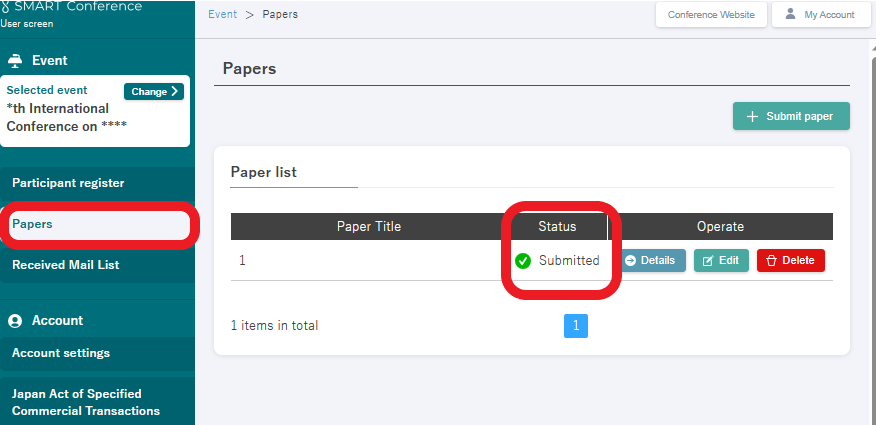
3.After submitting your abstract, the screen will display the contents of your abstract, so please check the contents of your paper.
To edit the content, click the “Edit” button in the upper right corner.
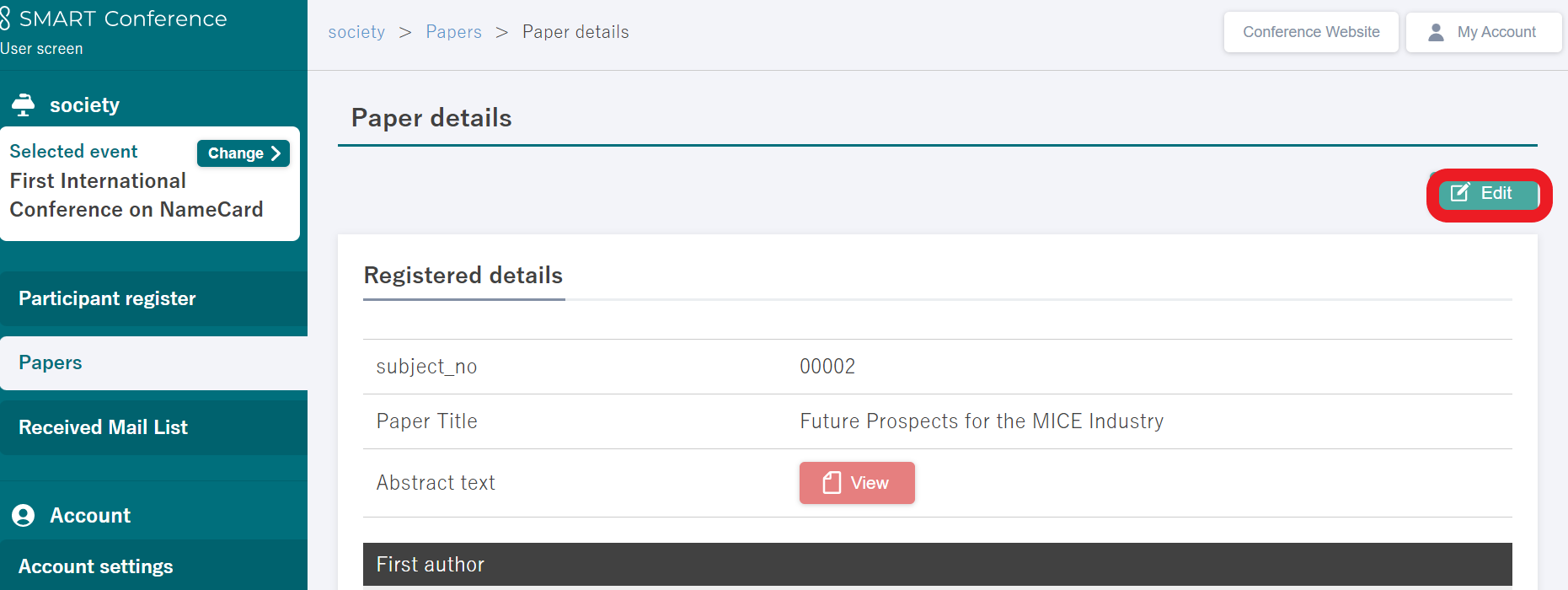
※You can edit the papers anytime within the abstract submission period. Please check the abstract submission period for the conference you are attending, and please be sure to make any revisions before the deadline.
If you wish to make revisions after the deadline has passed, please contact the secretariat of the conference you are attending, as it is not possible to do so through the system.
For customers who wish to contact us
Various support services that answer customer questions, such as inquiries
about operation methods and inquiries about product introduction.
I will guide you.
