SMART Conference Help
Q
Accept/Reject a Speaker Request
※If this is your first time submitting an abstract through SMART Conference, click the URL for abstract submission.
The URLs would be usually sent from the secretariat and they would be different for each conference or event.
Regarding the URL, please contact the executive office or the secretariat of the conference.
1. Click the URL in the email
Please click the link in the email to start the process.
の諾否回答手順.png)
2.Accept the request and Create an account
① Please click to accept the speaker’s request.
② Please fill out the required information and set your password.
Click “send” to complete creating your account.
※ If you already have an account, you can log in with your password.
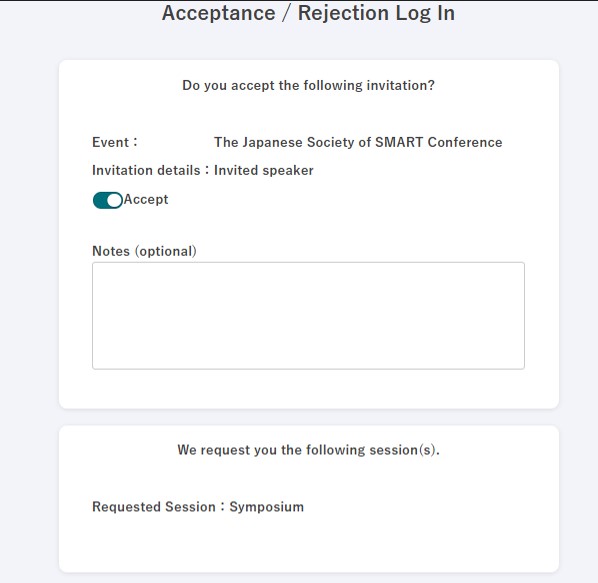
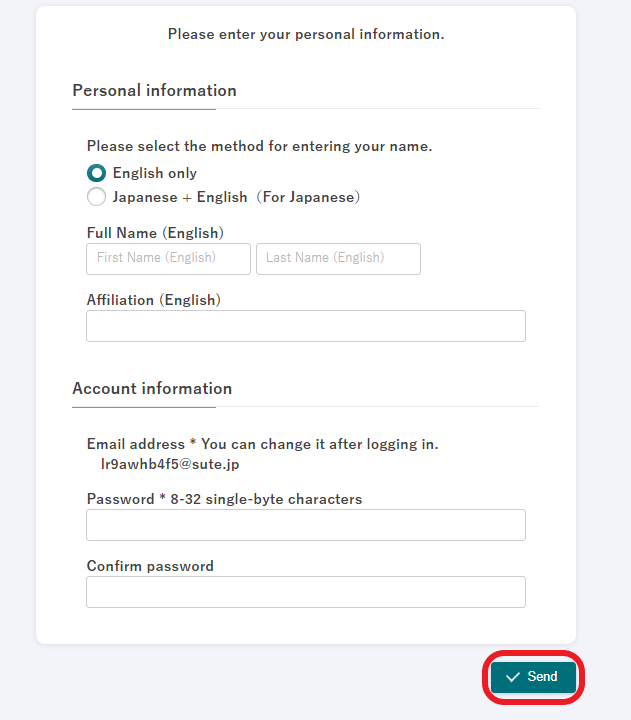
※If you already have an account, enter your password and click “Send”
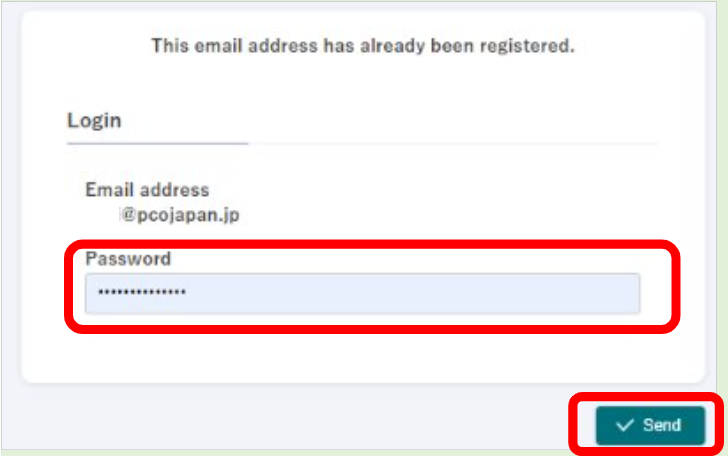
3.Final Confirmation
Please double-check the information and click “send” to complete accepting the request and creating an account.
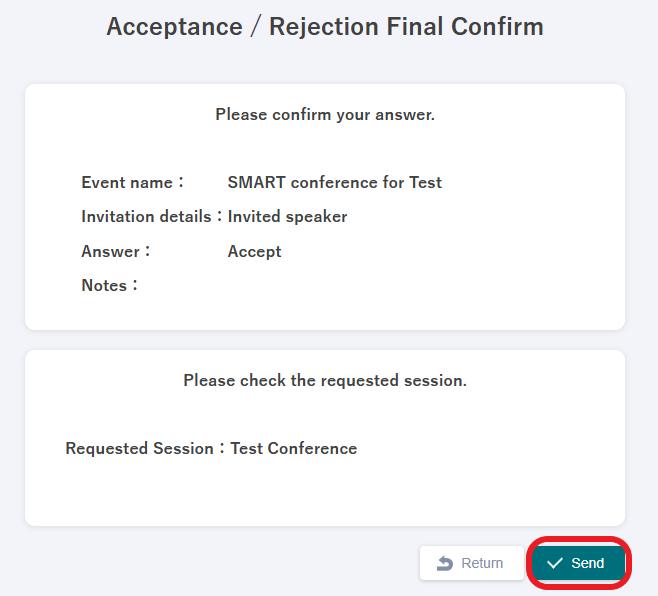
4. Abstract Submission
① Log into your account and select the conference.
② Click “Invited talk” on the menu bar on the left.
③ Fill out the required fields and click “Update” at the bottom.
※ You can edit the contents anytime during the submission period.
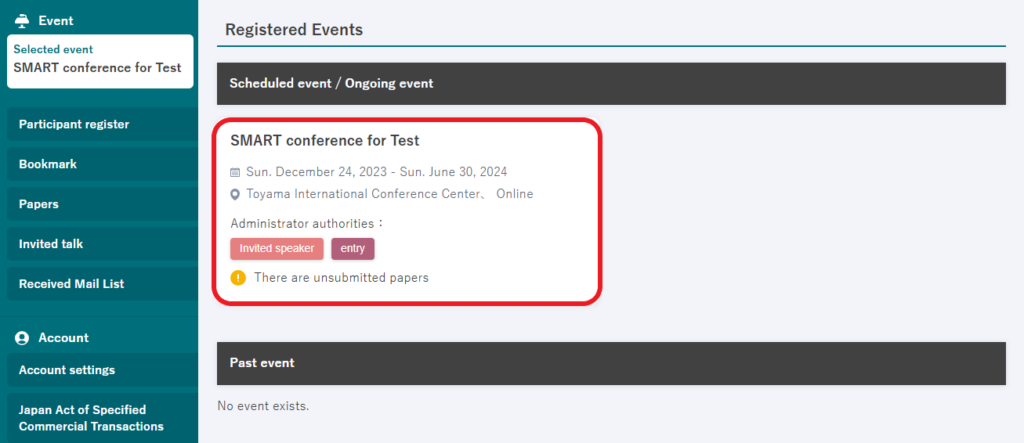
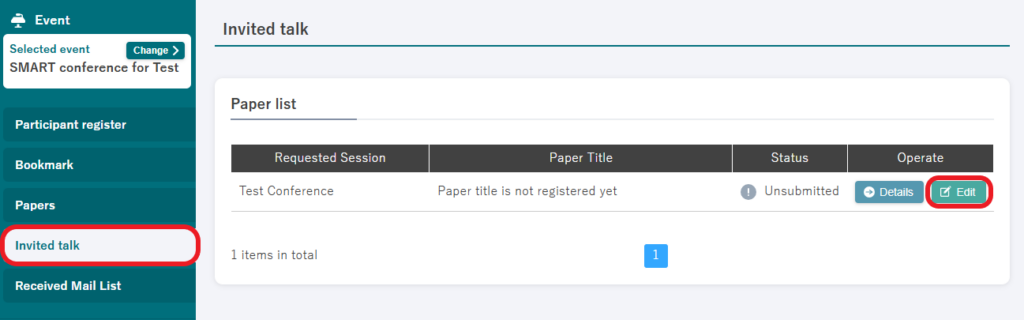
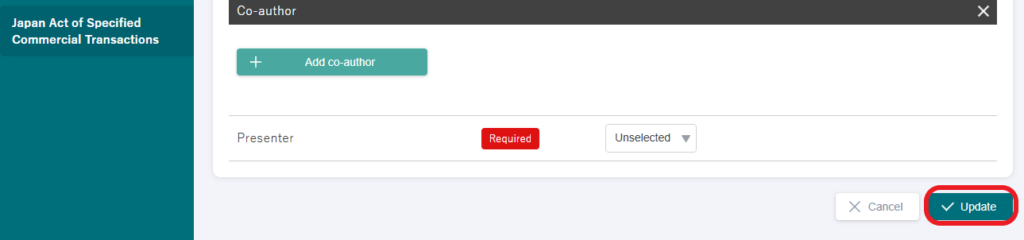
5. Conform your submission
The status shows as “Submitted” once you complete your submission.
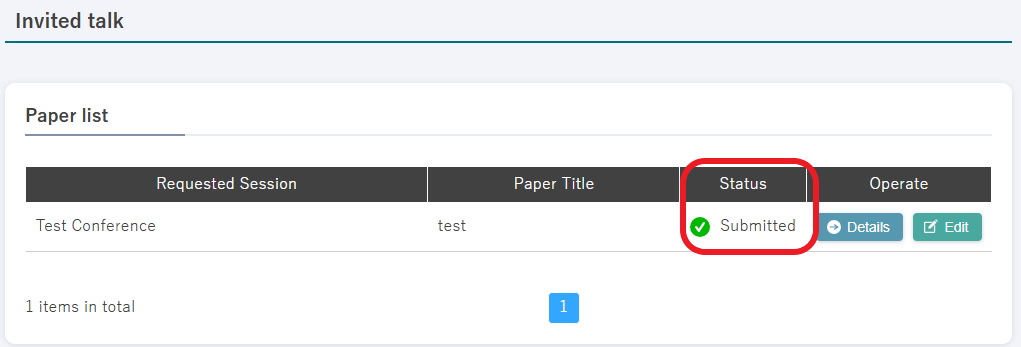
.
For customers who wish to contact us
Various support services that answer customer questions, such as inquiries
about operation methods and inquiries about product introduction.
I will guide you.
