SMART Conference Help
Q
Peer Review Process
1.Click the link in the email sent from the secretariat.
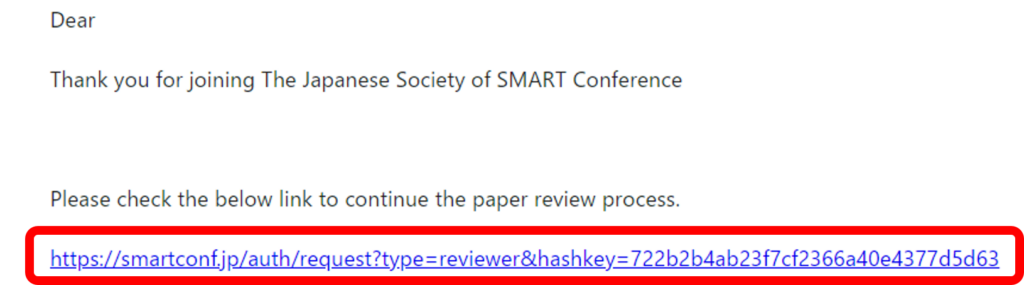
2.Accept the request and Create an account
① Accept the peer reviewer request.
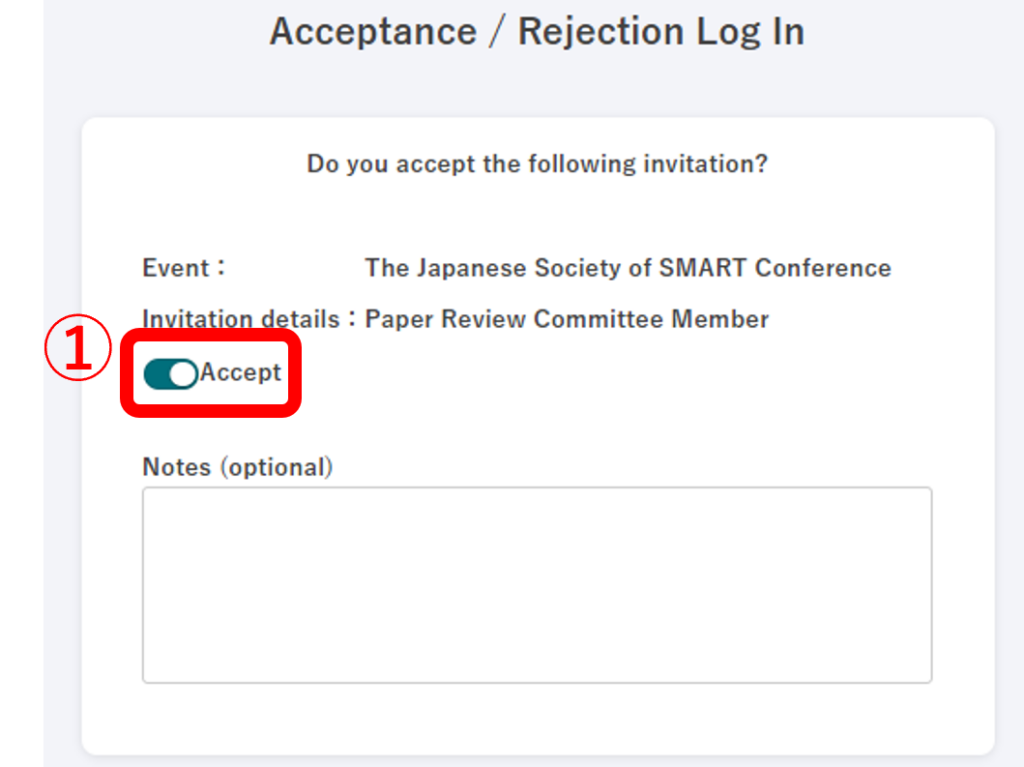
② Enter the required information and click “send”.
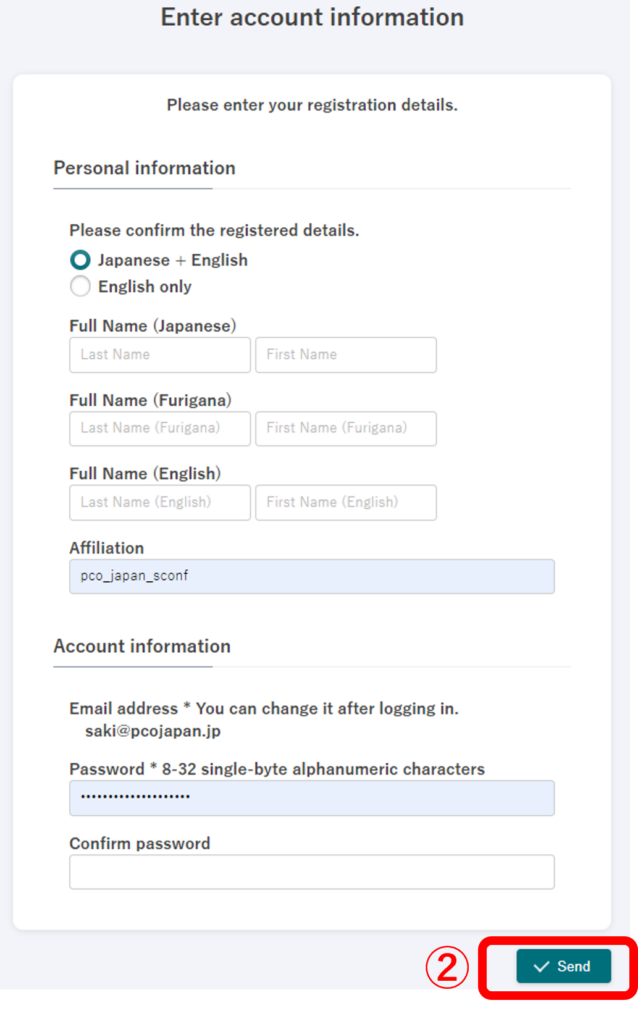
③ If you already have an account, log in with your password.
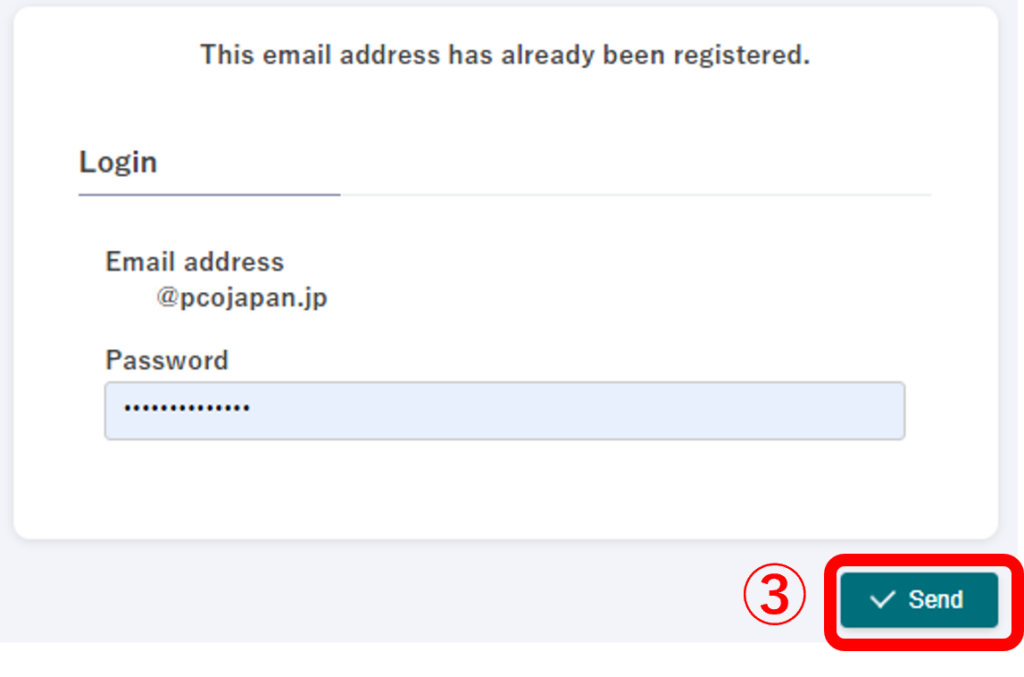
3.Complete accepting/rejecting the request
Confirmation screen will be displayed.
Please double-check the entered contents and click “send”to complete the process.
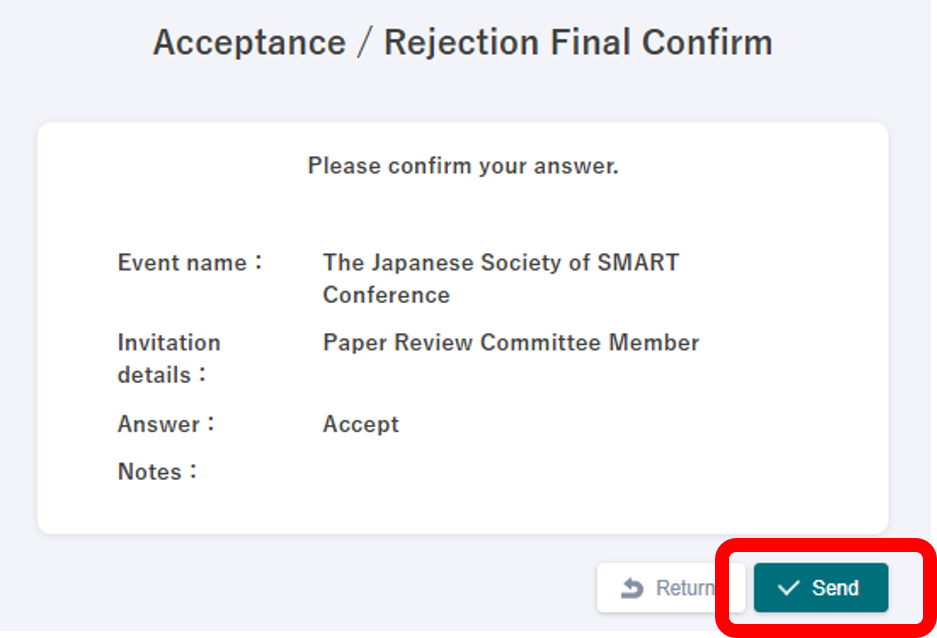
4.Review the Papers
① Click “Result of peer-review” on the side menu.
The list of abstracts assigned to you will be displayed.
② Click “Details”.
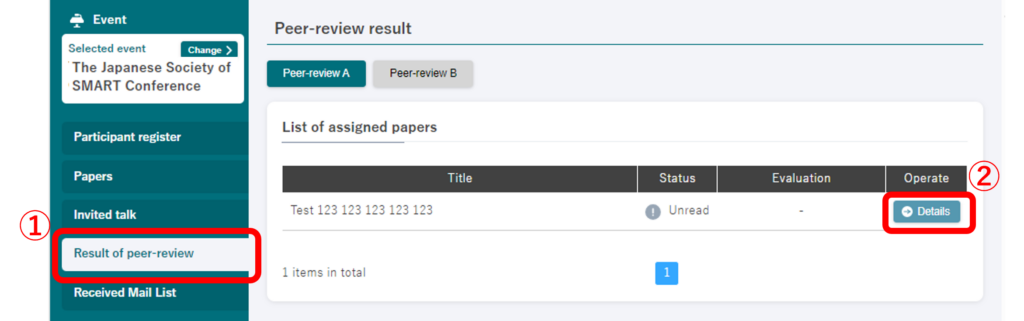
③ You can view the abstract and the details.
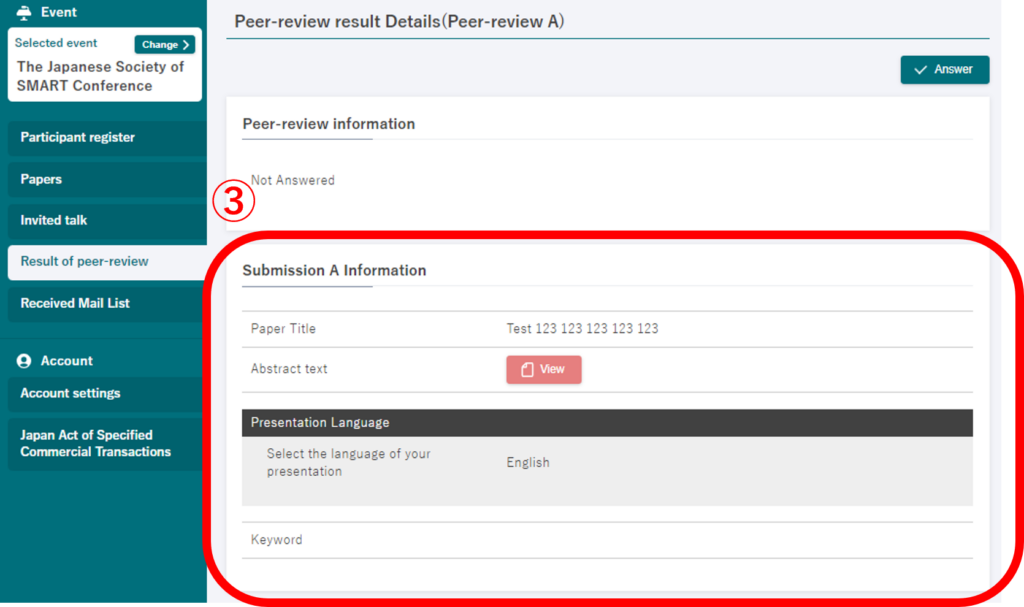
5.Answer the result of peer review
① Click “Answer” on the top right.
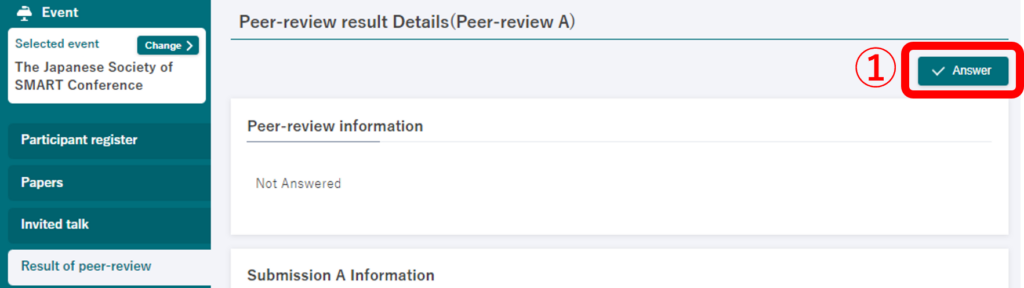
② Please pull down and select your evaluation or enter comments.
③ Click “Continue to the confirmation screen”.
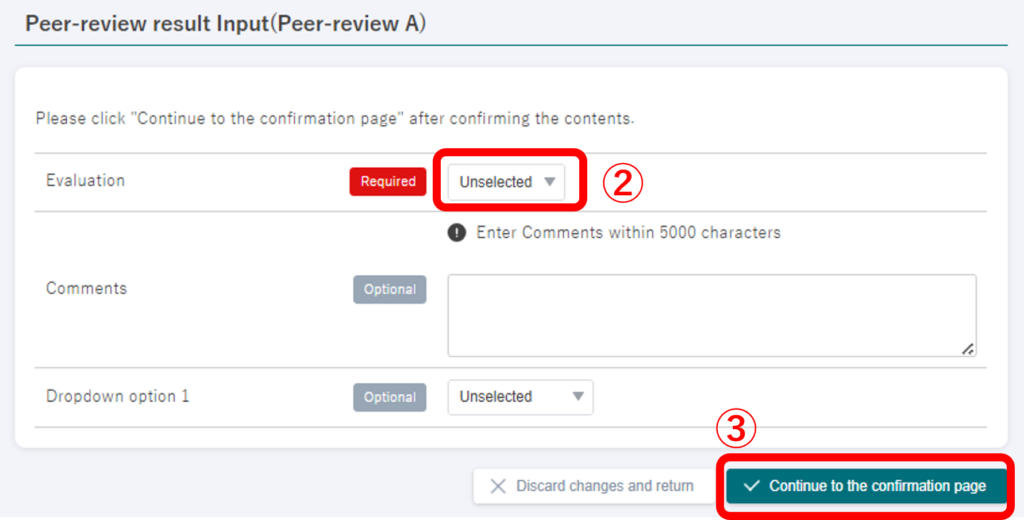
④ Click “Send” to complete the evaluation.
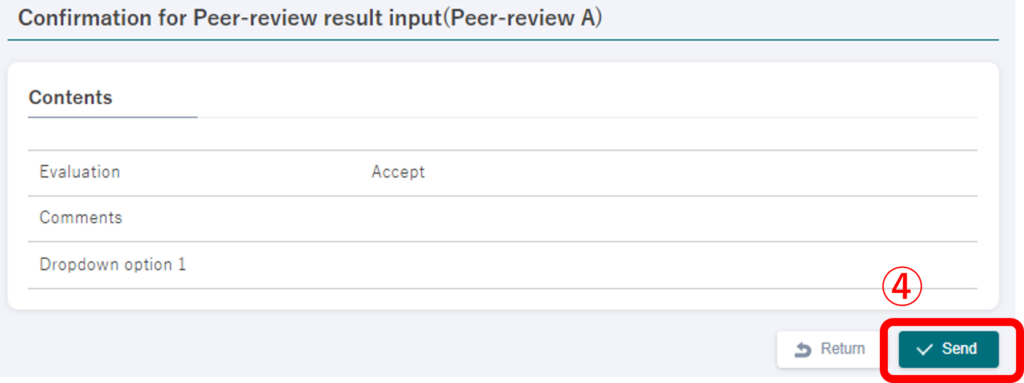
*Please note that you cannot change the result after sending.
6.Check the status of peer-review
Once you complete your evaluation, the status shows “✅Refereed”.
*If an abstract needs some revisions and gets re-submitted by the
author, the status changes from “✅Refereed” to “!Unrefereed” to be
reviewed again.
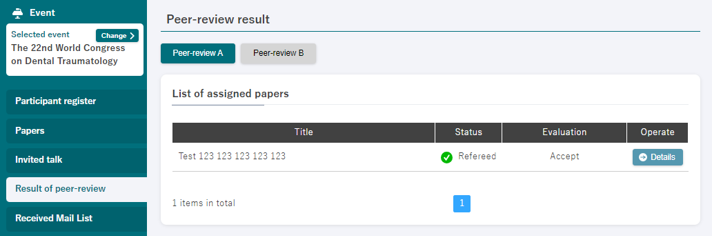
For customers who wish to contact us
Various support services that answer customer questions, such as inquiries
about operation methods and inquiries about product introduction.
I will guide you.
