SMART Conference Help
Paper Submission
Q
How to Edit Paper Submission(Invited Talks)
Click the “Invited talk” tab on the left side of the screen.
This will open the submission and editing page.
Find the paper you want to edit from the list and click the “Edit” button.

The Edit Submission page will appear.
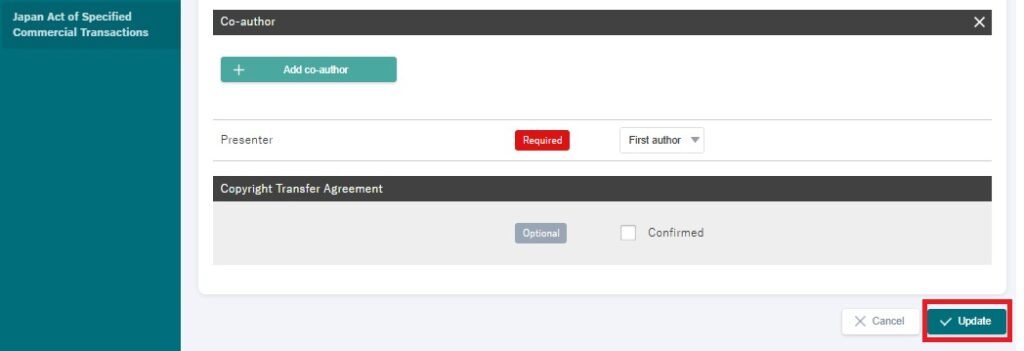
Click on the section you want to update and enter your changes.
After making edits, click “Update” to save your changes.
You can also access the “Edit” button from the paper details page to make changes.
For customers who wish to contact us
Various support services that answer customer questions, such as inquiries
about operation methods and inquiries about product introduction.
I will guide you.
▼Search by Keyword
▼Search by Category
