SMART Conference Help
Q
How to Update Submitted Presentation Data
If you’ve already uploaded your presentation data but need to submit an updated version, follow these steps:
Click the “Upload Presentation” button, just as you did when submitting the original file.
※Please be aware that re-uploading will overwrite the original data. If necessary, please save the original data yourself.
Refer to this guide for detailed instructions: [How to Upload Presentation Data].
A window will appear (as shown below). Click “Select files” and choose your replacement file.
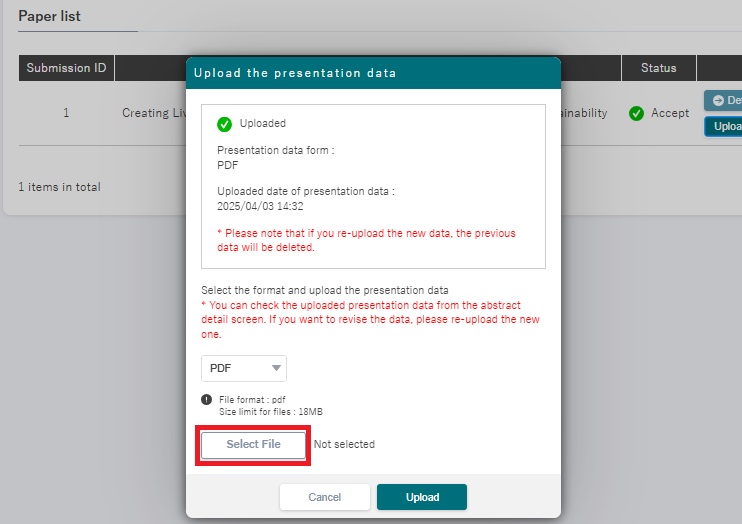
Click “Upload” to overwrite your previous submission.
※Please do not close your browser until the upload is complete.
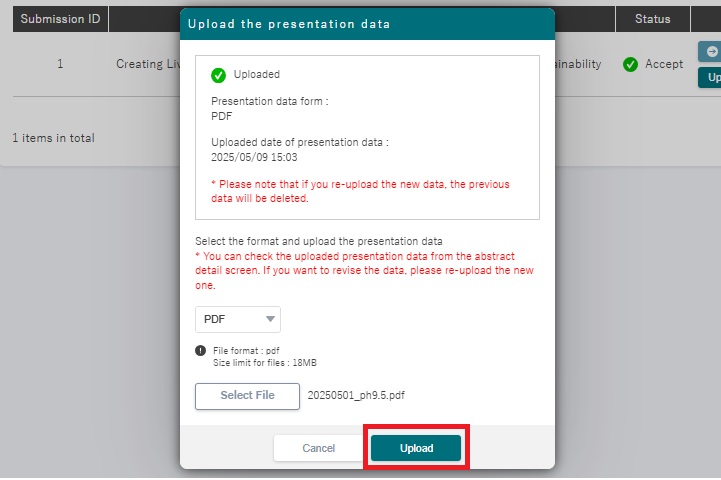
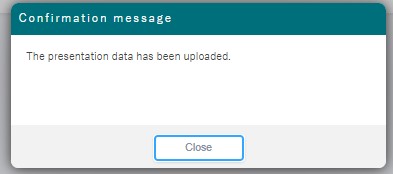
After the file upload is complete, the upload date and time in the file selection pop-up window will be updated.
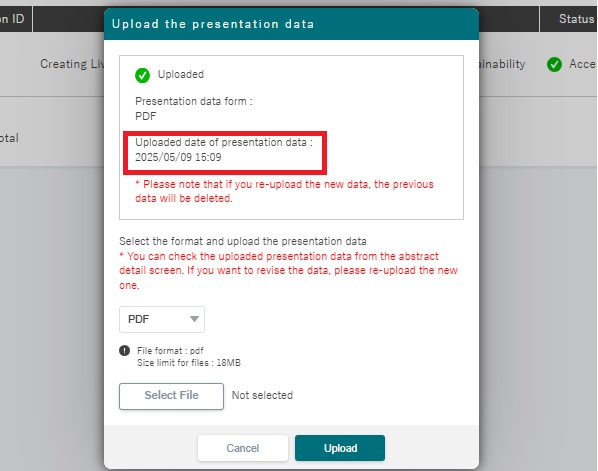
For customers who wish to contact us
Various support services that answer customer questions, such as inquiries
about operation methods and inquiries about product introduction.
I will guide you.
